The modern world is an increasingly complex place. To live and work effectively, individuals need to be able to understand and use computers. This course introduces students to the fundamental concepts of computing. It covers a wide range of topics, from the history of computing and the components of a computer system, to hands-on experience with popular software applications. The course also explores the ethical and social implications of computing.
COURSE OBJECTIVES
This course has been designed to help you:
- Understand what computers are and how they work
- Develop basic literacy in using computers
- Understand common software applications and how to use them effectively
- Understand the ethical and social implications of computing
- Understand the potential impact of new and emerging technologies
COURSE OUTLINE
Session 1: Introduction to Computing
- What is a computer?
- The history of computing
- Components of a computer system
- Basic concepts of information and data processing
Session 2: Using Computers Effectively
- An introduction to operating systems and software applications
- Using the mouse and keyboard
- Getting help with using computers
Session 3: Popular Software Applications
- Introduction to word processing, spreadsheets, and presentation software
- Creating documents, working with data, and creating presentations
- Saving and sharing your work
Session 4: The Ethical and Social Implications of Computing
- Introduction to ethical and social issues in computing
- Privacy, security, and intellectual property
- Cyberbullying and other online risks
- The impact of new and emerging technologies
Session 5: Putting It All Together
- Review of course concepts
- Hands-on practice with using computers
- Planning for continued learning in computing
Course Materials
The following materials are required for this course:
- A computer with an Internet connection
- A word processing application (e.g., Microsoft Word, Apple Pages, Google Docs)
- A spreadsheet application (e.g., Microsoft Excel, Apple Numbers, Google Sheets)
- A presentation application (e.g., Microsoft PowerPoint, Apple Keynote, Google Slides)
Optional course materials include:
- A USB flash drive for saving and sharing your work
- A printer for printing out documents, if desired
Session 1: Introduction to Computing
In this session, you will learn about the basics of computing. We will cover topics such as the history of computing, the components of a computer system, and basic concepts of information and data processing.
Session 2: Using Computers Effectively
This session will introduce you to some of the basics of using computers effectively. We will cover topics such as operating systems and software applications, using the mouse and keyboard, and getting help with using computers.
Session 3: Popular Software Applications
In this session, you will learn about some of the most popular software applications. We will cover topics such as word processing, spreadsheets, and presentation software. You will also learn how to create documents, work with data, and create presentations.
Session 4: The Ethical and Social Implications of Computing
This session will introduce you to some of the ethical and social implications of computing. We will cover topics such as privacy, security, and intellectual property. We will also discuss cyberbullying and other online risks. Finally, we will explore the impact of new and emerging technologies.
Session 5: Putting It All Together
In this session, you will have a chance to review all of the course concepts. You will also get some hands-on practice with using computers. Finally, you will plan for continued learning in computing.
How long does windows 11 take to install
How long does it take to install Windows 11? It usually takes about an hour to install a major Windows update. However, depending on your system configuration and the number of updates being installed, it can take longer. If you’re installing several updates at once, it might take longer than an hour. For more information, see Windows Update: